Описание
BYINTEK UFO P10 -Pocket Projector for Iphone Smartphone

Watch movies anytime, anywhere, travel with it

BYINTEK Brand is in Projector's Heart and Body
BYINTEK is on Projector Body/Rating label. It is Real Brand . Same as described
Fake Brand=No Brand on Projector Body/Rating label. Not same as decribed. So Keep an eye !


Optical specifications
Throw Ratio: 1.21: 1

Product Details
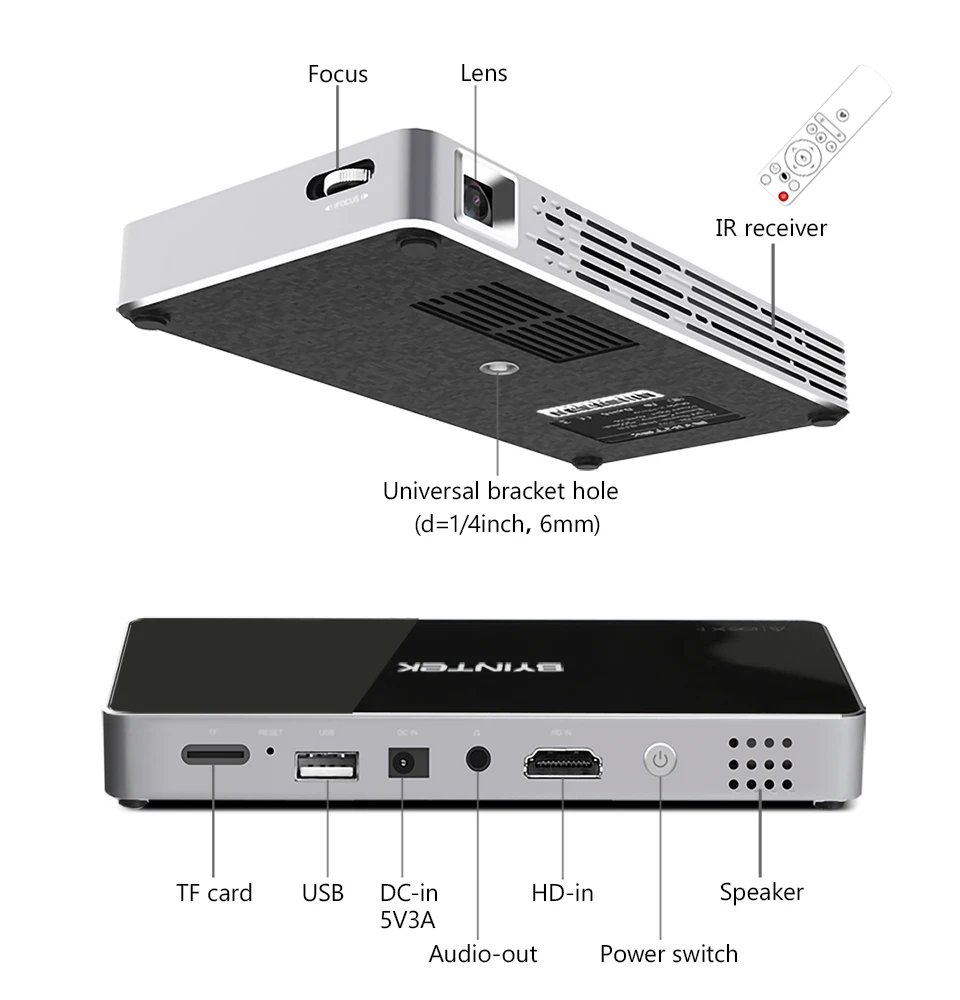
Usage

Large Screen
Max 150inch, 9 times larger than 50inch TV


Multifunctional portable projector

Smart Android 7.1.2 OS
Built-in 2.4G/5G Wifi ,Bluetooth 4.0, support download APP,online movies,play games


Wired Sync display with Smartphone
By general USB charging cable Connection to smartphones for Multi-screen

Corner Keystone
Warm hint: UFO P10 has been upgraded, Support4 Corner Keystone : Horizontal keystone (Left/Right) and Vertical Keystone (Up /Down)

Support Remote electronic zoom (at Android mode only)
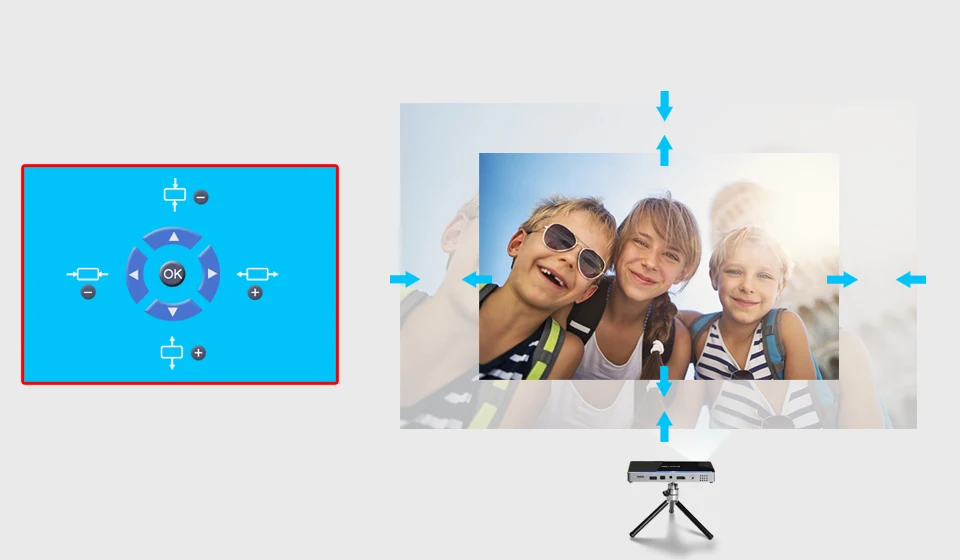
100% OFF-Axis
The H3S Engine .0.3inch EM Off-Axis Technology

Latest DLP optical engine

The most stable portable projector design
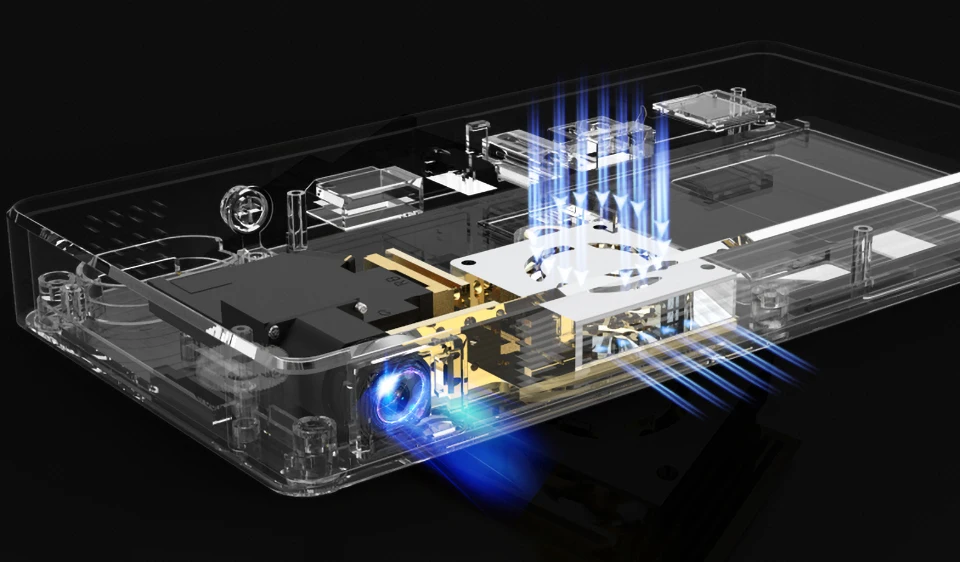
LED 30,000Hours-10 Years life (if use 5hours per day)-No Future cost

It supports external power bank (5V/3A at least).
USB charging cable(USB to DC4.0mmx1.7mm ) is included ,For Free

Update Version: With Battery ,4200mAh-Long life Lithium battery for Travel
Enjoy outdoor cinema - Support 5V/3A car charger,USB charging cable for free


UFO P10 Smart projector -not only a project but a craft more!


Support DC5V/3A car charger
USB charging cable for free, enjoy outdoor cinema



Package list:
Mini Projector x1
Power adapter x1
IR remote control x1
Tripod x1
User manual x1
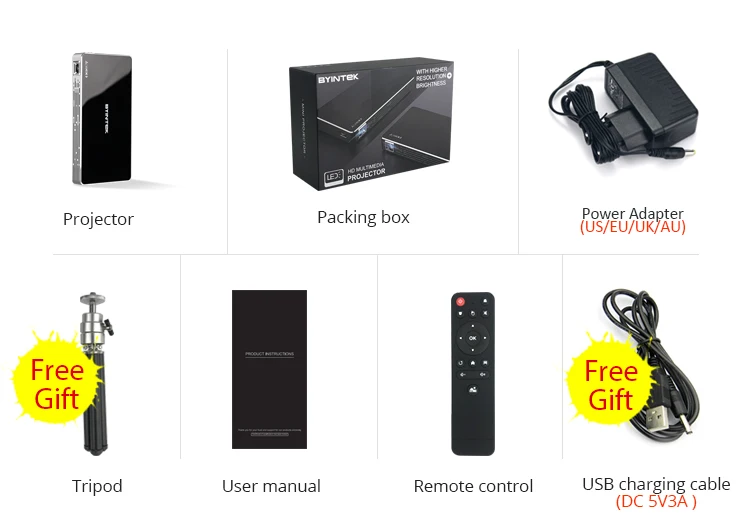
Click on the image below.




How to turn on the projector ?
First, the projector needs to be charged. If the battery is very low, it cannot be turned on. Then press and hold the power button until the projector has light output.
How to connect to a laptop?
How to use the projector correctly?
● The projector has a lithium battery inside. When it is fully charged, please remember to disconnect the power cord when not in use. Do not overcharge for a long time. Improper use will shorten battery life.
How to use the remote control correctly?
● The remote control receiver of the projector is in front of the projector. When operating the remote control, aim at the front of the projector instead of the projection screen.
Note the use of the projector.
● The projector's radiator air inlet is at the bottom of the projector. When using the projector, do not block the bottom of the projector.
How to operate iphone wireless display to projector?
1. Set the projector and iPhone to connect to the same wifi.
(If there is no wifi network, you can also directly open the hotspot of the iPhone, set the projector's WiFi connection to the ihpone hotspot)
2. Find “Happy cast APP” on the projector screen and click on this app.
3. Then slide up from the bottom of the iPhone screen , find “airplay” or “Screen mirroring” ,Search and connect the projector device. The operation is successful.
How to operate Android smartphone wireless display to projector
1. Turn on the projector's wifi
2. Find "wifi display" on the projector screen and click to open this application.
3. Then find the options for the screen mirroring function in the settings menu of the Android phone (for example, wifi-display, WANLAN -display, screen mirroring, Multi-screen, miracast, etc. If your phone does not have these features, your phone does not Support wireless mirroring), search for and connect to the projector device.
4. The projector screen will display whether the device is connected, click accept, the operation is successful.
How to use the tripod?
● The spread of its feet is adjustable. Adjust the limit screw upwards. The stent foot will expand more widely. This way you can fix the projector.


BYINTEK - Service Center and Warehouse in Russia/Europe/USA/AU

Характеристики
- Бренд
- byintek
- Коррекция трапецеидальных искажений
- Автоматическое исправление / Ручная коррекция
- Оптическое разрешение
- 854x480 точек/дюйм
- Предназначение
- Домашний
- Тип
- Цифровой проектор
- Тип штекера
- Британская (UK) / Американская (US) / Китайская (AU) / Российская/европейская (EU)
- Размер проекции
- 30-150inch
- Мощность
- 10W
- Режим расчета
- Зеркальное изображение / Обратной Проекции / Фронтальная проекция / Потолок
- Соотношение сторон экрана
- 4:3/16:9
- Проектор для домашнего кинотеатра
- Да
- Вес, кг
- 0.255KG
- Фокус
- Нет
- Яркость
- 250 ANSI lumens
- Ansi Люмен
- 250 ANSI lumens
- Расстояние Проекции
- 1-4 Meter(s)
- Портативный
- Нет
- Система
- Android
- Источник света
- Светодиодная лампа
- Технология проекции
- DLP
- Коэффициент контрастности
- 1000:1-2000:1
- Номер модели
- P10
- Built-in Android OS
- Smart Pocket Projector
- Built-in Bluetooth
- Wireless connect with Bluetooth Speaker
- Multi-screen interaction
- For Smart Android Tablet Mobile Phone
- Throw Range
- 30-150 inch
- Multimedia Input
- USB TF HDMI-in
- Support Max Resolution
- 4K
- LED Long life 20,000hours
- 10year if use 4hours per day-No future cost
- Time to market
- 2018
- Resolution
- 854*480
- Innovative function
- Connect smart phone by Wifi and by charging cable